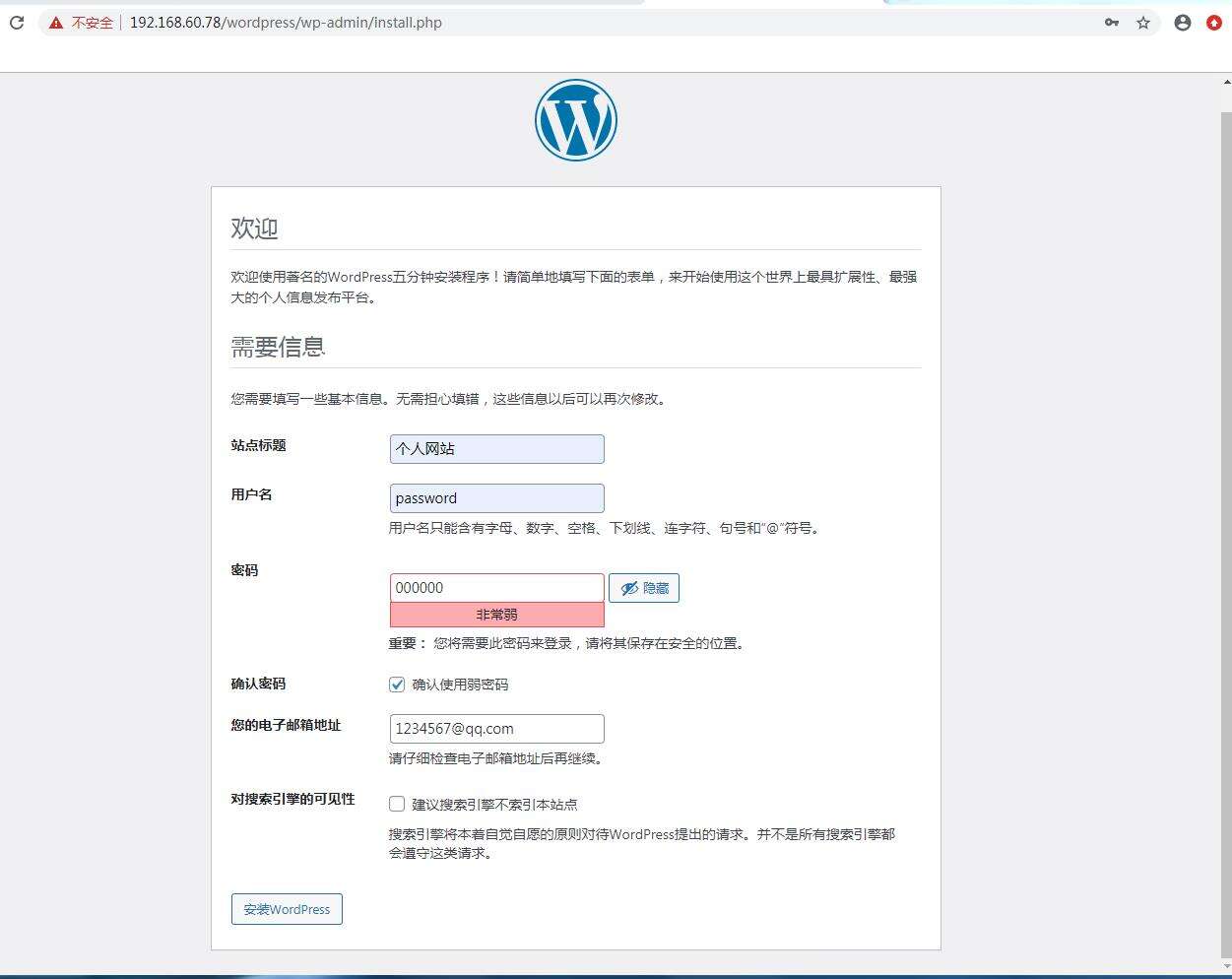WordPress搭建安装
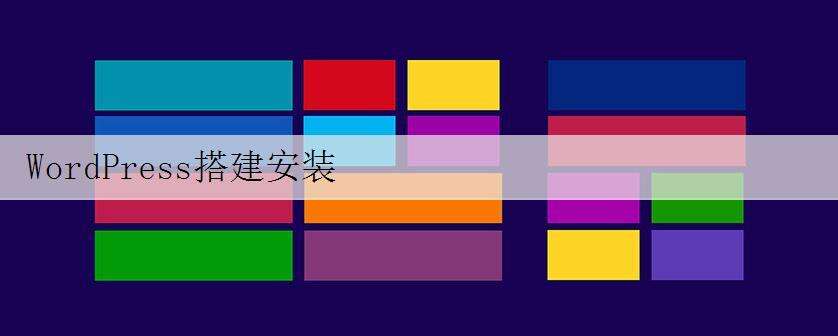
1.下载WordPress到指定文件下
[root@xianxin ~]# cd /soft/code/
[root@xianxin code]# ls
info.php wordpress-5.7.1-zh_CN.tar.gz
2.解压文件
[root@xianxin code]# tar zxf wordpress-5.7.1-zh_CN.tar.gz
3.进入MySQL
[root@xianxin code]# mysql -uroot -ptest(-p后加自己创建数据库的密码)
1.创建数据库并查看
mysql> create database wordpress;
Query OK, 1 row affected (0.01 sec)
mysql> show databases;
+--------------------+
| Database |
+--------------------+
| information_schema |
| mysql |
| performance_schema |
| sys |
| wordpress |
+--------------------+
5 rows in set (0.08 sec)
2.配置MySQL接受远程登录连接
mysql> grant all on wordpress.* to 'wpuser'@'localhost' identified by 'password';
Query OK, 0 rows affected, 1 warning (0.01 sec)
3.刷新MySQL的系统权限相关表并退出
mysql> flush privileges;
Query OK, 0 rows affected (0.00 sec)
mysql> exit
Bye
[root@xianxin code]# cd wordpress
[root@xianxin wordpress]# ls
index.php wp-admin wp-content wp-load.php wp-signup.php
license.txt wp-blog-header.php wp-cron.php wp-login.php wp-trackback.php
readme.html wp-comments-post.php wp-includes wp-mail.php xmlrpc.php
wp-activate.php wp-config-sample.php wp-links-opml.php wp-settings.php
4.复制并修改配置文件
[root@xianxin wordpress]# cp wp-config-sample.php wp-config.php
[root@xianxin wordpress]# vi wp-config.php
// ** MySQL settings - You can get this info from your web host ** //
/** The name of the database for WordPress */
define( 'DB_NAME', 'wordpress' );
/** MySQL database username */
define( 'DB_USER', 'wpuser' );
/** MySQL database password */
define( 'DB_PASSWORD', 'password' );
/** MySQL hostname */
define( 'DB_HOST', '127.0.0.1' );
/** Database Charset to use in creating database tables. */
define( 'DB_CHARSET', 'utf8' );
/** The Database Collate type. Don't change this if in doubt. */
define( 'DB_COLLATE', '' );
5.浏览网页并登录
http://192.168.60.78/wordpress